Zero-Config Remote Desktop Software Ammyy Admin. The easiest way to establish remote desktop connection.
You can easily share a remote desktop or control a server over the Internet with Ammyy Admin. No matter where you are, Ammyy Admin makes it safe and easy to quickly access a remote desktop within a few seconds.
Ammyy Admin is trusted by more than 26 000 000 personal and corporate users.
Remote desktop connection becomes easy with Ammyy Admin.
Ammyy Admin is trusted by more than 26 000 000 personal and corporate users.
Remote desktop connection becomes easy with Ammyy Admin.
|
» Doesn't require installation or admin rights.
» First Run step-by-step guide |
Remote Desktop Screenshots
Ammyy Admin is a powerful multi-task solution for remote
desktop sharing, remote computer administration and distance learning from any location in the World.
The remote desktop is ready to use within a few seconds without installation or specific settings. Just start Ammyy Admin and get all the application features for remote administration, remote assistance, remote office, on-line presentations, and distance education without Firewall issues, IPs and port settings, NAT, or worries about security of the transferred data. |
 |


Ammyy Admin v3.0 user manual video |
|||||||||
|
|
||||||||
|
|
||||||||
|
|
||||||||
|
|
||||||||
|
|
||||||||
|
| ||||||||
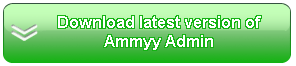 |


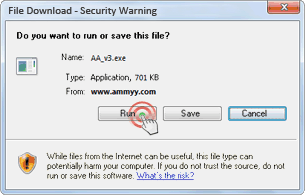

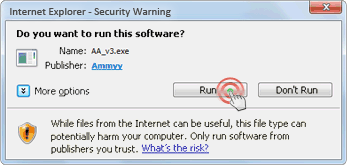
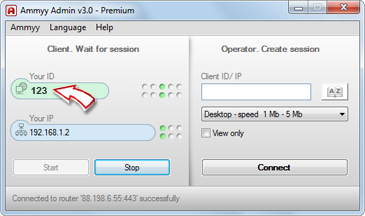
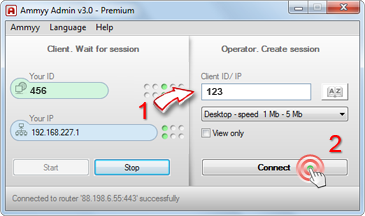
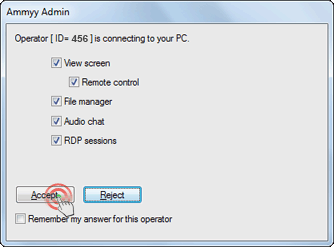
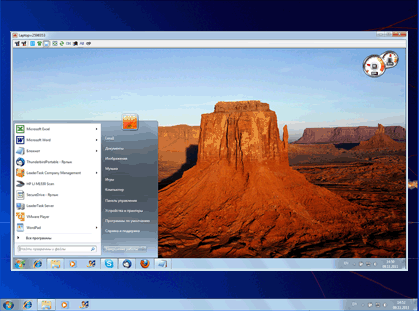







+ comments + 1 comments
I haven't tried my hands on with Ammyadmin as I mostly use RHUB remote support servers for all my business remote support needs. It is Fortknox.
Post a Comment